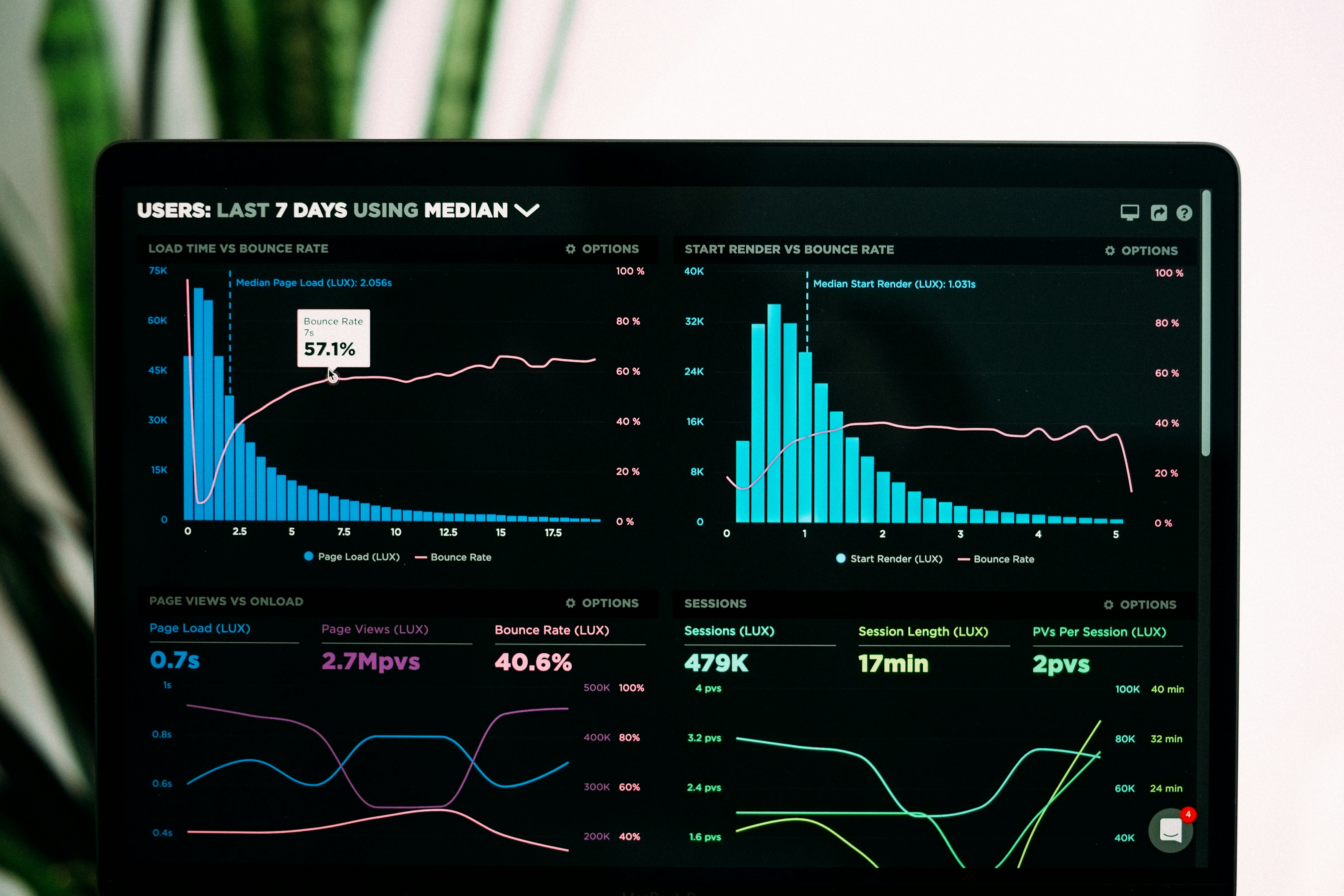
Web Performance Optimization: A Comprehensive Guide
performance web development optimization tutorial
Web Performance Optimization: A Comprehensive Guide
Website performance is crucial for user experience and SEO. In this guide, we’ll explore various techniques to optimize your website’s performance and keep your users happy.
Why Performance Matters
Poor website performance can lead to:
- Higher bounce rates
- Lower conversion rates
- Reduced user engagement
- Poor SEO rankings
- Negative brand perception
Key Performance Metrics
Understanding these metrics is essential:
- Largest Contentful Paint (LCP): Measures loading performance
- First Input Delay (FID): Measures interactivity
- Cumulative Layout Shift (CLS): Measures visual stability
- Time to First Byte (TTFB): Measures server response time
Optimization Techniques
1. Image Optimization
Images often account for most of the downloaded bytes. Here’s how to optimize them:
// Using the Image component in Astro
import { Image } from 'astro:assets';
<Image
src={import('../assets/hero.jpg')}
alt="Hero image"
width={800}
height={600}
format="webp"
/>2. Code Splitting
Break your JavaScript bundle into smaller chunks:
// Dynamic import example
const MyComponent = lazy(() => import('./MyComponent'));3. Caching Strategies
Implement effective caching:
# Nginx caching configuration
location /static/ {
expires 1y;
add_header Cache-Control "public, no-transform";
}Tools for Performance Testing
- Lighthouse: Built into Chrome DevTools
- WebPageTest: Detailed performance analysis
- GTmetrix: Comprehensive performance reports
- Core Web Vitals: Google’s performance metrics
Best Practices Checklist
- Optimize and compress images
- Minify CSS, JavaScript, and HTML
- Enable text compression
- Leverage browser caching
- Reduce server response time
- Use a CDN
- Implement lazy loading
- Optimize web fonts
Conclusion
Performance optimization is an ongoing process. Regular monitoring and optimization of your website’s performance will ensure the best possible user experience and help maintain good search engine rankings.
Remember: Every millisecond counts when it comes to user experience!